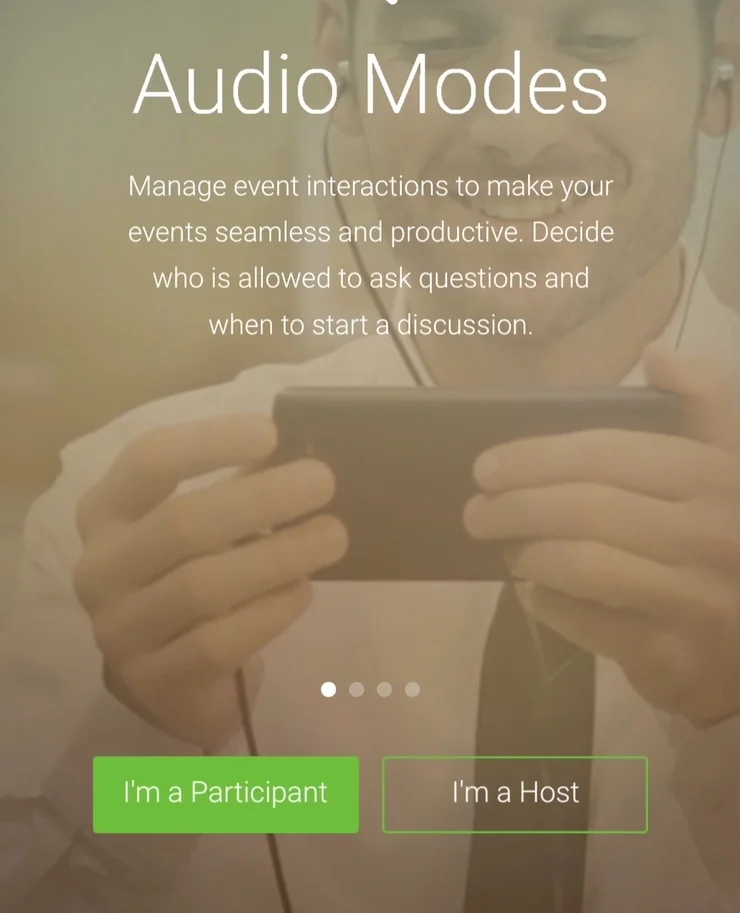How many virtual workshops can I attend?
You can attend as many virtual workshops as you wish, although you need to remember that each virtual workshop that you attend will incur the exchange of two credits / modules from your overall support allowance.
How do I access a virtual workshop?
To register for a virtual workshop, please visit the 'schedule' section on this webpage. Simply click the topic that you are interested in and hit 'sign up'. You will be prompted to enter your details. Our team will confirm your eligibility and you will be sent a joining link for the virtual workshop.
The virtual workshops are hosted on 'ClickMeeting'. ClickMeeting is a web-based software which requires no installation on PC's.
What device can I access the webinar on?
PC
No installation or account set up is required. At the designated time, simply click the joining link which will take you through to the virtual workshop. You can listen to the virtual workshop via your PC (through the speakers or via headphones) or you can dial into the virtual workshop using the freephone number provided. If possible, please listen through your PC - this will give you a better user experience - particularly if your chosen virtual workshop contains video content. In some instances, you may not be able to hear video content if dialling in via your telephone - video content is subtitled.
Tablet or Mobile
You can attend events from your iPad, iPhone, and Android device. All you need is the free 'ClickMeeting' app. You will be prompted to download the app via the joining link.
STEP 1
STEP 2
STEP 3
STEP 4
What if I can't attend a virtual workshop after I have registered?
Please let us know as soon as possible by e-mailing webinars@workingtransitions.com, You will need to provide no less than 48 working hours notice of your non-atttendance so that we can refund your modules / credits. In the event that less than 48 hours working notice is provided ahead of the virtual workshop date and time, you will incur a loss of 2 modules / credits from your overall programme allowance. All participants who cancel their attendance with less than 48 hours notice, will receive a copy of the virtual workshop recording.
How do I access the supporting workbook?
Following your virtual workshop you will be directed to a web page where you can easily download the workbook in PDF format. If you have any issues downloading the workbook please contact webinars@workingtransitions.com.
Can I share my virtual workshop link with colleagues?
No. Your virtual workshop link is unique to you. If your colleagues wish to attend a virtual workshop they should sign up in the usual way.
I can't hear the video content within the virtual workshop - what can I do?
This should not be a problem if accessing the virtual workshop via mobile or table. If accessing via PC, where possible, use your PC speakers or headphones. If you dial into the virtual workshop using your telephone, you may experience difficulties hearing the video content. Video content is subtitled for this reason.
How can I ask a question within the virtual workshop?
Usually, participants are muted for the duration of the virtual workshop to ensure the best experience for all participants. In some instances, your presenter may 'unmute' you to allow discussion to take place.
Questions can easily be asked by typing into the 'chat' panel and hitting 'send'. The presenter will answer as marecony questions as possible during the virtual workshop - if they are unable to answer your question, they will follow up with you after the virtual workshop.
What if I need help?
If you need help - either before or after the virtual workshop - please e-mail webinars@workingtransitions.com - our team will be happy to help.